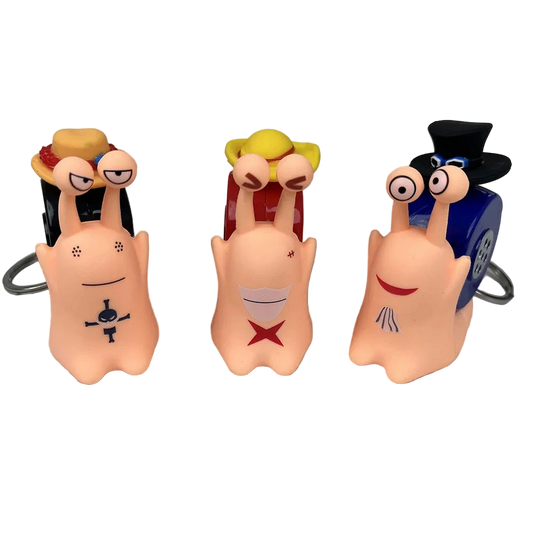In 2025, having an optimized gaming setup is essential for a smooth and competitive gaming experience. From choosing the right hardware to configuring peripherals and optimizing space, this definitive guide will help you configure the perfect setup to maximize your performance and comfort.
1. Hardware Selection
The first step in setting up your gaming setup is to invest in powerful equipment. Whether you opt for a desktop PC or a gaming laptop, make sure the processor, graphics card, and RAM can handle the most demanding games.
- Processor: Look for latest generation CPUs (Intel Core i9 or AMD Ryzen 9).
- Graphics Card: GPUs like the NVIDIA RTX 4080/4090 or AMD Radeon RX 7900 XT offer exceptional performance.
- RAM: Minimum 16GB, but ideal is 32GB for multitasking and future games.
2. Essential Peripherals for a High-Level Gaming Setup
In addition to hardware, peripherals are essential for an optimal gaming experience. A good keyboard, mouse, and monitor can make a difference in your performance.
- Mechanical Keyboard: Opt for keyboards with fast switches and RGB backlighting, like the Razer Huntsman or SteelSeries Apex Pro.
- Gaming Mouse: A mouse with high precision, DPI adjustment, and programmable buttons, like the Logitech G Pro X Superlight, is ideal.
- Monitor: Look for monitors with a high refresh rate (at least 144Hz) and low response times for a smooth experience.
- Headphones: A good pair of headphones with surround sound and noise cancellation will enhance your gaming immersion.
3. Space Configuration and Optimization
A gaming setup isn't just about the equipment, it's also about the environment. Organize your gaming space to maximize comfort and productivity.
- Ergonomics: Invest in an ergonomic gaming chair that offers good lumbar support and adjustments to maintain a healthy posture.
- Lighting: Ambient lighting and LED strips can enhance the atmosphere and reduce eye strain during long sessions.
- Organization: Use cable holders and organizers, and make sure your desk is clean and tidy.
4. Software and System Optimization
Don't forget that software is just as important as hardware. Optimize your operating system and use analysis and configuration tools to get the most out of your equipment.
- Updates: Keep your drivers and operating system always up to date.
- Optimization Software: Tools like MSI Afterburner for monitoring performance and adjusting fan speed can be very helpful.
- Game Settings: Adjust the graphics settings in each game to balance quality and performance.
5. Additional Tips for a Perfect Gaming Setup
- Customize your experience: Adjust audio and video settings to suit your preferences.
- Routine maintenance: Regularly clean your equipment and check ventilation to prevent overheating.
- Stay up-to-date: Stay on top of the latest trends and updates in gaming hardware and software.
- Share and learn: Join forums and communities to exchange tips and tricks with other gamers.
Conclusion
An optimized gaming setup in 2025 is the key to enjoying an unparalleled gaming experience. By following these tips, you can set up a space that maximizes your performance and allows you to enjoy your favorite games without interruptions. Share your own tips and configure your perfect setup!